با سلام
درصورتی که برای ديدن تصاوير دستگاه خود در مرورگر اينترنت اکسپلورر بخطای زير برخورديد مراحل زير را انجام دهيد تا مشکل حل شود.
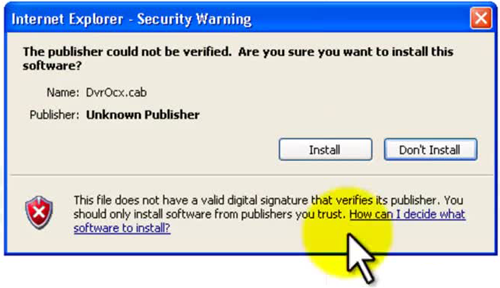
Click on Tools,in the dropdown Box Click on Internet option, Click on the Security Tab, Then on Custom Level.
Under ActiveX controls and Plug-ins ensure the following are set to:
1. (Disable) Allow previously unused ActiveX controls to run without prompt
2. (Enabled) Run ActiveX Controls and plug-ins
3. (Enabled) Script ActiveX controls marked as safe for scripting*
4. (Enabled) Download Signed ActiveX Controls – *Some cases just by Enabling Download Signed ActiveX Control is good enough*
5. Download unsigned ActiveX Control – (Prompt)
6. Initialize and script ActiveX controls not mark as safe – (Prompt)
7. Click OK and Apply and OK. to restart the browser.
در صورت نیاز به راهنمایی بیشتر با دفتر شرکت تماس بگیرید